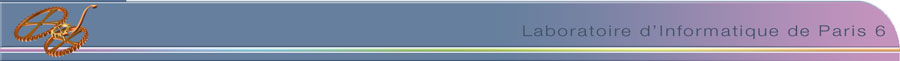To know first
CPN-AMI is composed with:
- Macao or Coloane : generic user interfaces,
- The application
server build on top of FrameKit: a software integration platform,
Tools integrated in the application server come from various origin (LIP6-MoVe, LIP6-SRC, Univ. Torino, Univ. München, technical Univ. Helsinki, Bell labs...)
The instruction below explain the steps needed to install CPN-AMI according
to your platform.
Macao and/or Coloane have to be installed first (step 1).
If you wish to simply evaluate our tool, you can then directly configure the
gui to connect to our demo server (follow these instructions in the main page) (you
can then skip step 2).
Otherwise you need to download a package containing both FrameKit and tools
(step 2). Step 3 guides you through a first tour of CPN-AMI using screencasts.
Please note that for a use with the Macao user interface (on the local machine or on a distant server), you need a password that you can get from here. This password is free for universities and non-profit organizations.
Installation procedure for MacOS X (not tested yet on snow Leopard)
- Download the image for macintosh and follow instructions provided in the file read-first.pdf in the Documentation folder,
- download CPN-AMI:
- from there for 10.5-10.5 32 bits intel architecture (dmg file, 60.5 MB)
- from there for 10.5-10.5 64 bits intel architecture (dmg file, 65.2 MB)
- from there for 10.6 32 bits intel architecture (dmg file, 61.9 MB)
- from there for 10.6 64 bits intel architecture (dmg file, 66 MB)
- from there for 10.4 32 bits PPC architecture (dmg file, 66.9 MB) - only CPN-AMI 3.4.1 is available
and follow instructions located in the README file to run it on your machine,
- Use CPN-AMI as presented in the screencasts.
The PPC architecture is not available any more for CPN-AMI 3.4. Please note that the dmg distribution does not include Coloane that must be installed on Eclipse separately if you use it.
Installation procedure for Linux (tested on Mandriva and Fedora)
- Install the Coloane Eclipse plug-in as shown here,
- download CPN-AMI:
- from there for 32 bits intel architecture (73.3 MB)
- from there for 64 bits intel architecture (76.5 MB)
and follow instructions located in the README file to run it on your machine,
- Use CPN-AMI as presented in the screencasts.
IMPORTANT: it requires bash to be operated under Ubuntu.
Installation procedure for Windows
You may use CPN-AMI with a windows machine for the user interface but you need an application server on either a Linux or a MacOS machine.
- Install the Coloane Eclipse plug-in as shown here on your Windows machine,
- download CPN-AMI for Linux or MacOS and follow instruction to operate it on a the corresponding machine (only the user interfac will run on your windows machine),
- Use CPN-AMI as presented in the screencasts.
Old versions
If these versions are not suitable for your configuration, some old versions are yet available here.
|