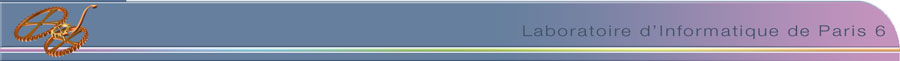|
To create a node, just select the appropriate node class in the tool
palette. The cursor shape changes and a new instance of this node class
is created when you click on the model window.
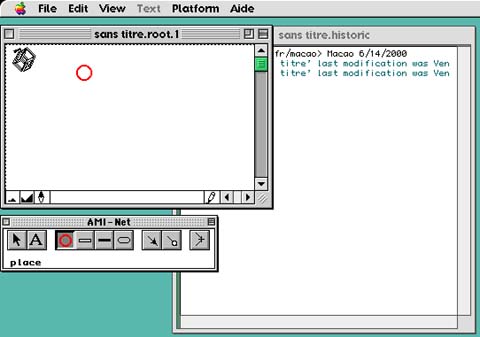
If you want to associate information to this
node, one way is to select the "Attribute" item in the "Edit"
menu. You may also use the text tool from the tool palette or command
click on the object you want to edit.
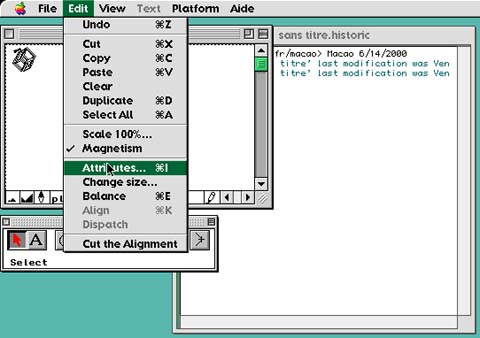
Once you have selected "Attribute" from the "Edit"
menu, a specific window appears. It shows to you all the possible fields
associated to this node class. You can then edit some and click on "OK"
to validate your changes.
|