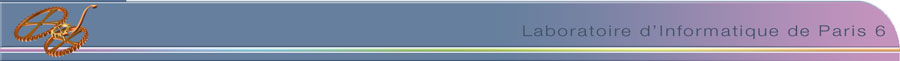Download Macao 2.8 (SB6DR2) for Solaris 2.7
IMPORTANT: this version is discontinued, You may use it but it is no longer supported.
How this version was made
The Solaris version was made using CodeWarrior Latitude. CW Latitude is a software library that enables Macintosh software developers to create native UNIX applications from their Macintosh source code.
Installing the Macao application
First, get and unzip Macao2.8SB6DR2-US.tar.gz (1,397 KB). If your are using Macao for solaris on Solaris 2.5, have a look here.
- Warning:
- This is a beta version for Solaris.
It may crash.
If it crashes while been connected to FrameKit, you may have to kill every macao_proxy processes manually except the older (that is the server).
|
.Then, type:
|
setenv LATITUDE_ROOT <installation place>/macao
cd <installation place>
gunzip Macao2.8.XXX-US.tar.gz
tar xvf Macao2.8.XXX-US.tar
|
Configuring your HOME environment for Macao
Run Macao
The first time macao will create a .macao directory. In this directory, it will create a Font directory for the Font cache, a Preferences directory for Macao Prefs file.
Librairies used by macao
- libXm.so.3 => /usr/dt/lib/libXm.so.3
- libXt.so.4 => /usr/lib/libXt.so.4
- libXinput.so.0 => /usr/openwin/lib/libXinput.so.0
- libXext.so.0 => /usr/openwin/lib/libXext.so.0
- libX11.so.4 => /usr/lib/libX11.so.4
- libnsl.so.1 => /usr/lib/libnsl.so.1
- libsocket.so.1 => /usr/lib/libsocket.so.1
- libm.so.1 => /usr/lib/libm.so.1
- libpthread.so.1 => /usr/lib/libpthread.so.1
- libc.so.1 => /usr/lib/libc.so.1
- libdl.so.1 => /usr/lib/libdl.so.1
- libw.so.1 => /usr/lib/libw.so.1
- libintl.so.1 => /usr/lib/libintl.so.1
- libmp.so.1 => /usr/lib/libmp.so.1
What's new in Beta 6
What's new in Beta 5
- End of Simulator session does not crash any more
- Scroll bar have a standard size
- User is 'registred user name' not 'Latitude User' when connecting to FrameKit
- Alert are Motif standard
Known bugs in Beta 6
- Some default button still have Macintosh style
- Crash on some Linux and SGI X-Window server (it only works in 256 colors)
|