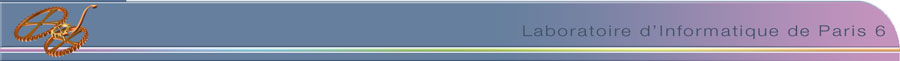Introduction
On Macintosh volumes (disk partition) files are composed of two forks:
the data fork and the resource fork. On unix file system, there are several
"standard" methods for representing Macintosh volumes.
- Warning:
- The Macintosh file system is case-insensitive, unlike UNIX file
system. You may therefore get unexpected results if you refer
to a file in a directory containing another file with the same
name but different case.
Similarly, UNIX files with filenames longer than 32 characters
are not representable and will not be visible.
|
Macao uses the Latitude file system that supports these "standard" methods:
AppleSingle
Due to performance constraints AppleSingle file detection is turned off
by default. To read AppleSingle file run macao with the command line:
%macao -support_applesingle true
- Note:
- Latitude treats AppleSingle formated files as read-only.
However, you can use the Copy Files dialog to copy the
file to AppleDouble or some other format and the copy will be
writable.
|
- Warning:
- AppleSingle files created with Aladdin's StuffIt Deluxe are
not readable by Macao.
|
AppleDouble
AppleDouble represents a volume as a UNIX directory, and the folders
in that volume as subdirectories.
Each file in the Macintosh volume is represented as two UNIX files, representing
the two components of the Macintosh file. These components are the data
fork (which contains data such as text) and the resource fork (which contains
resources such as fonts and code and icons). A percent sign (%) at the
beginning of a UNIX file name marks it as a resource fork for an AppleDouble
file, while the name of the data fork file contains no prefix.
HFS (Hierarchical File System)
When you put a Macintosh high-density (1.4 MB) formatted diskette into
your workstation's diskette drive, CW Latitude can read from and write
to the diskette directly. The disk contains a hierarchical file system
(HFS) volume, which is the format used on the Macintosh.
UNIX represents an HFS volume as a single UNIX file (devices are simply
a special kind of file under UNIX). Most UNIX systems cannot look inside
this HFS file to see what its constituent Macintosh folderss and files
are. CW Latitude can do this, however.
WARNING! You should not use an HFS-format volume with more than one application
built with CW Latitude at a time. For example, suppose you mount as an
HFS-format volume a diskette containing Macintosh files. If you change
files or add files to that volume using your application built with CW
Latitude, you should not then add or change files using another application
built with CW Latitude during the same session. Instead, eject and reinsert
the diskette or mount the diskette as an AppleDouble volume (as explained
later in this chapter). Otherwise, each application is unaware of any
changes you have made using the other application.
K-AShare
CW Latitude supports K-AShare volumes, which are the preferred Macintosh
volume representation on the Silicon Graphics running IRIX 5.
When you mount directories as new volumes, you may want them to default
to K-AShare format rather than AppleDouble format. You can do this by
setting CLASSNAME_DEFAulT_FS. To do so, Enter the following as
a command or add it to the file ~/.cshrc:
setenv CLASSNAME_DEFAulT_FS K-AShare
Partner
CW Latitude supports Partner volumes.
EtherShare
CW Latitude supports EtherShare volumes.
Connect4/NFS (formerly
NFS/Share)
You can also mount UNIX AppleDouble directories on your Macintosh, by
using products such as NFS/Share (by Ascend, Inc.).
|