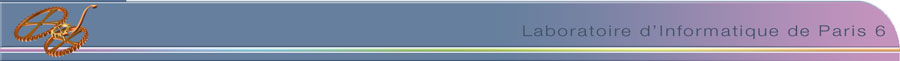|
Macao does not produce a direct LaTeX figure. To include a Macao model
into LaTeX, you have to produce an EPS file and include it in you LaTeX
file.
For MacOS 9, Macao lets the Macintosh printer driver (LaserWriter 8) produce the PostScript file when it prints.
Be carefull that spaces at the top and on the left side of the
model will be include in the EPS file. Macao does not include the Logo.
The first step you'll have to do is to move way the logo and move the
Macao objects near the window border. see below.


You can get the Macao file MutualExclusion
(13 KB).
- Choose Print in the File menu.
- Select the File radio button in the Destination area.
- Clic the Save button, the Save dialog appears.
- Choose EPS Mac Enhanced Preview or EPS No Preview from
the Format pop-up menu.
- Choose All But Standard 13 from the Font inclusion pop-up
menu.
- Clic the Save button.
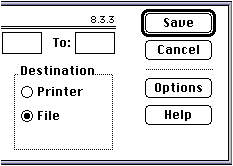

Have a look at the MutualExclusion.eps
file (11 KB).
To include the EPS file in OzTeX 1.7, add the following line:
\begin{figure}
\centering
\includegraphics[width=8cm]{MutualExclusion.eps}
\caption {Mutual exclusion algorithm}
\label{Mutual Exclusion}
\end{figure}
Look at a real page postscript page with the inclusion: here
(50 KB).
Warning: OzTeX cannot include an EPS file with a
space in its name -=(
Note: if you have choosen EPS Mac Enhanced Preview,
you will be able to preview the picture in OzTeX.
|