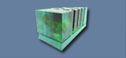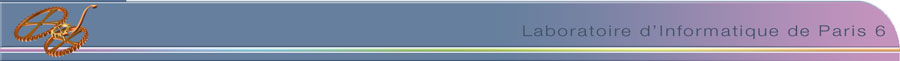Package
installation
Packages are just a collection of kits brought together to ease the downloading.
When you first install a package, you have to put the package you downloaded
into the directory in which you want to install it. Then, type the following
command.
> tar xf package.tar
> sh ./install_me [-upgrade]
The -upgrade option allows you to install a new version
of CPN-AMI over an older one. Basically, it preserve previous administration
data (users account and groups)
Notes:
- You always have to untar a package in the root of the FrameKit
directory tree, even for a package upgrade. Otherwise, the installation
script instal_me will not work,
- You cannot upgrade from CPN-AMI version 2.0. It will works but administration
data format have changed and you will not be able to exploit it. We
recommend to delete the CPN-AMI 2.0 tree and to perform a new installation
from scratch,
- Please do not interrupt the install_me script except when it proposes
it.
For specific information regarding the package you downloaded, please
have a look on the READ_ME file.
Package list
- CPN-AMI (have a look here
for more details)
|