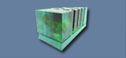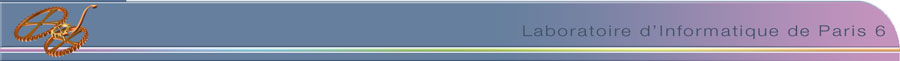FrameKit administration
(under Unix)
The administration of a FrameKit platform is performed using dedicated
administration tools that :
- installation/uninstallation of kits (already mentionned),
- create/delete users,
- create/delete/manage groups,
- write log messages to users,
- display of the installed configuration,
- service caches destruction.
- display of service usage statistics
All administration tools may be invoked either from Unix or from the
Macao user interface (see here).
Invocation of the user administration tool under Unix
> cd $EXEC_DIR
> manage_users -s [lang]
lang may be set to indicate what language
is required. If no language is required, a default language is assumed :
-f: frenche is required
-e: english is required
-s: spanish is required
-g: german is required
Invocation of the group administration tool under Unix
> cd $EXEC_DIR
> manage_groups -s [lang]
Invocation of the log message tool under Unix
> cd $EXEC_DIR
> send_log_message -s opt [lang]
One of the three following options must be set:
-all : the composed messsage is sent to all
users,
-grp : the compose message is sent to a set of groups
to be selected with the tool,
-usr : the message is sent to a set of users to be selected
with the tool.
Displaying the installed configuration
> cd $EXEC_DIR
> display_config -s [lang]
Erasing service menu caches
To speed up the downloading of services, FrameKit manages caches for
the description of services menu (one per formalism). The installation
of new kits automatically destroy all caches; however, the platform administrator
may erase caches manually using the following command.
> cd $EXEC_DIR
> admin_caches -s opt [lang]
One of the three following options must be set:
-all : the set of selected caches are erased
for all registred users,
-grp : the set of selected caches are erased for a set
of selected groups,
-usr : the set of selected caches are erased for a set
of selected users.
Displaying the service usage statistics
> cd $EXEC_DIR
> display_statistics -s opt [-select_usr] [lang]
If -select_usr is set, then the statistics are computer for
one selected user only (to be selected by means of a dialog menu). One
of the three following options must be set:
-usr : display service invocation user per user,
-serv : display service invocation service per service,
-month : display service invocation per month,
-day : display service invocation per day.
Notes:
- When you install FrameKit for the
first time, there is a default user named Administrator who belong
to group Admin and thus, has access to administration tools.
The default password for Administrator is "123456".
It can be changed after the first connection.
This default user is valuable if you directly want to perform
installations from the Macao User Interface.
- If you want to provide to a user administration rights (and thus,
access to the administration menu), you must put him in the Admin group.
- You can delete user Administrator but you cannot delete group Admin.
FrameKit administration
(under Macao)
The administration of a FrameKit platform is performed using dedicated
administration tools that :
- installation/uninstallation of kits (except for a platform kit),
- create/delete users,
- create/delete/manage groups,
- write log messages to users,
- display of the installed configuration,
- service caches destruction.
All administration tools may be invoked either from Unix (see
here) or from the Macao user interface.
Administration via the Macao User interface is quite easy. First, you
must connect as an administrator. Any user who belong to the Admin
group is an administrator. Please note that when you install FrameKit,
there is a default user called Administrator who belong to group Admin (see note in the previous section).
The connection to FrameKit via Macao is performed as shown here.
Then, you reach the administration menu. To operate one administration
service, just click on the corresponding menu entry, then, follow instructions.
Notes:
- To be able to perform connection to FrameKit with Macao,
please be sure that you have got yout Macao password (use
the HTML-Form to get it).
- For other notes, please have a look on the one of previous
section.
|