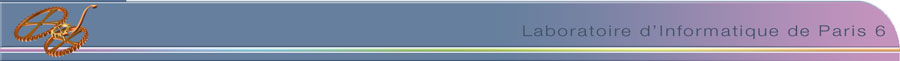Alligator is now included in the new CosyVerif Environment
Clik here to know more about CosyVerif.
Downloads
- Last released version
- Alligator-0.1.zip
- Developper version
- Alligator-0.2-SNAPSHOT.zip
Sources
The source of alligator can be found on our svn repository:
svn co https://forge.cosyverif.org/svn/alligator/trunk
To compile the project, you need to add the alligator maven repository. For that, edit or create the file ~/.m2/settings.xml and fill with:
<settings>
<mirrors>
<mirror>
<id>nexus</id>
<name>Repository LIP6</name>
<url>http://teamcity-systeme.lip6.fr/nexus/content/groups/public</url>
<mirrorOf>*</mirrorOf>
</mirror>
</mirrors>
<profiles>
<profile>
<id>teamcity-systeme</id>
<activation>
<activeByDefault>true</activeByDefault>
</activation>
<repositories>
<repository>
<id>nexus</id>
<name>Repository LIP6</name>
<url>http://teamcity-systeme.lip6.fr/nexus/content/groups/public</url>
<layout>default</layout>
<releases>
<enabled>true</enabled>
<updatePolicy>always</updatePolicy>
<checksumPolicy>warn</checksumPolicy>
</releases>
<snapshots>
<enabled>true</enabled>
<updatePolicy>always</updatePolicy>
<checksumPolicy>fail</checksumPolicy>
</snapshots>
</repository>
</repositories>
</profile>
</profiles>
</settings>
And then, you just have to ask to maven to build the project:
mvn -f PATH_TO_ALLIGATOR/parent/pom.xml clean package
The package is created in the directory:
PATH_TO_ALLIGATOR/bundle/target/
|