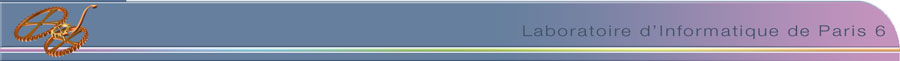How to update Coloane Eclipse plugin?
Coloane is very easy to update. Please follow these steps :
- Launch you Eclipse application
- In Help menu, choose Software Updates and Manage Configuration
- Expand items until you find Coloane
- Click on it and choose Scan for updates on the right side of the window
Then follow instructions...
If you prefer that Eclipse scans automatically for new updates, please follow these simple steps :
- In Window menu, choose Preferences (Sometimes this menu is located elsewhere)
- Click on the Install/Update item
- Check Automatically select mirrors and choose Compatible in Valid updates section
- Expand the Install/Update item.
- Click on Automatic Updates
- Check the first box : Automatically find new updates and notify me
|